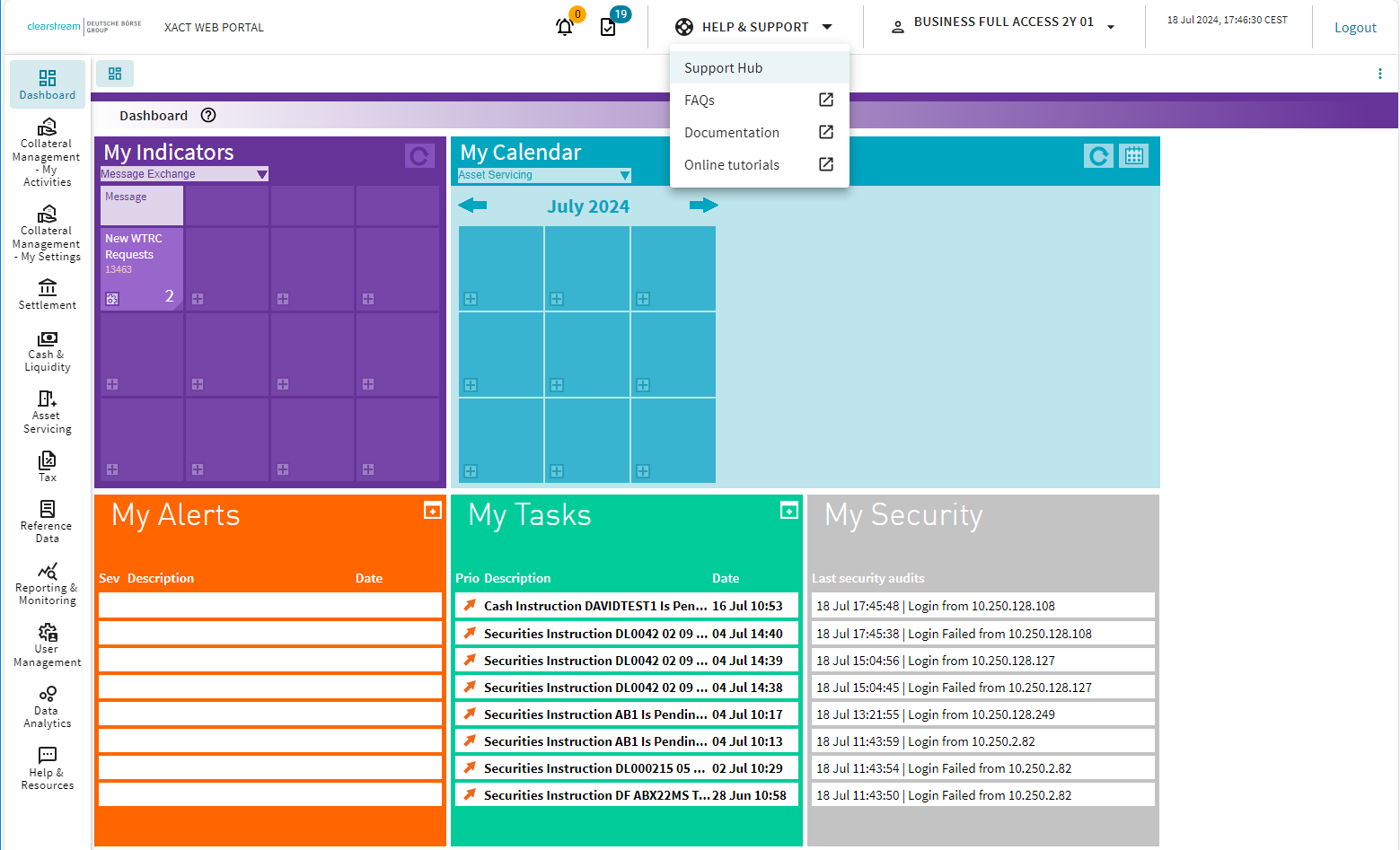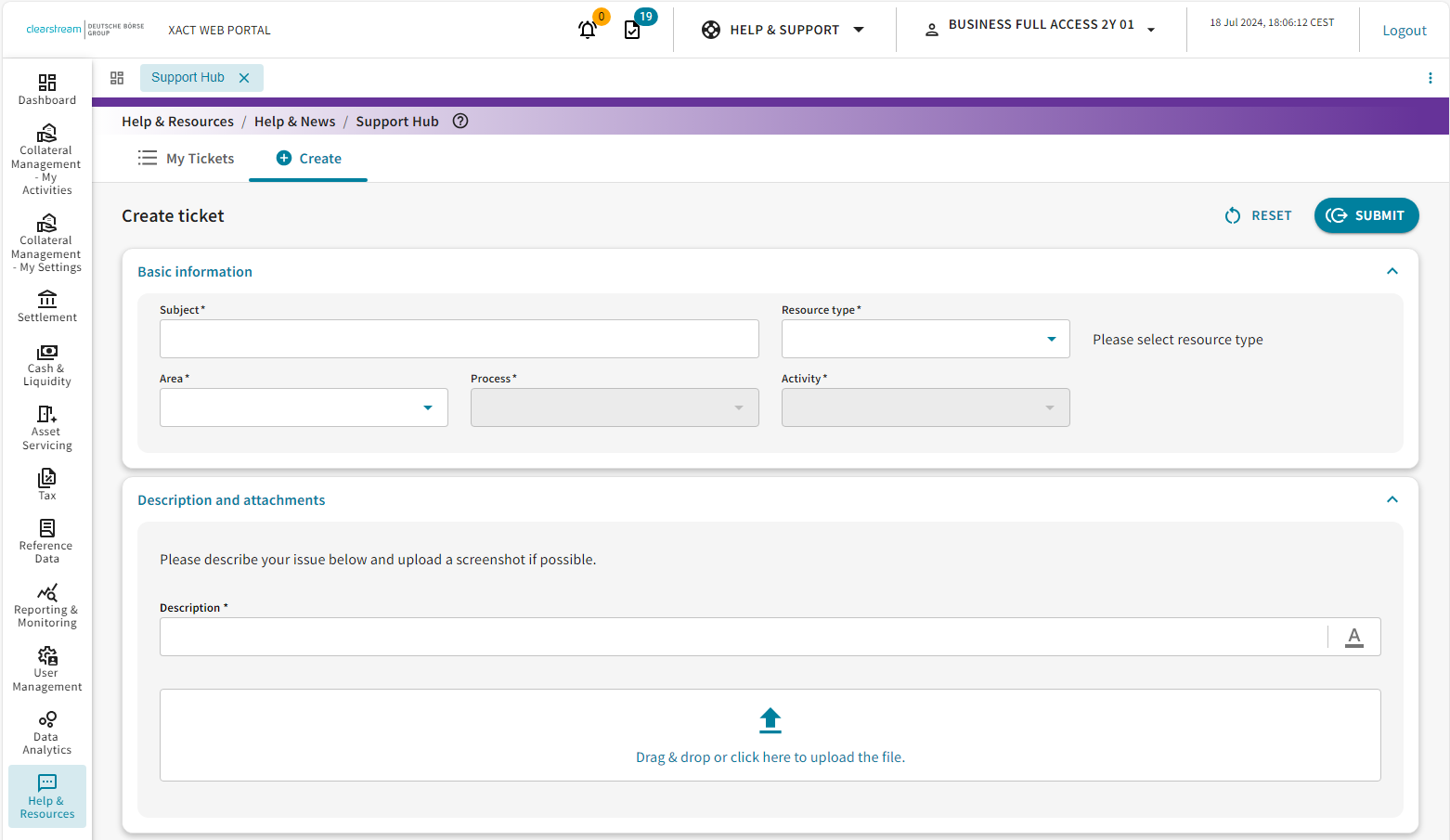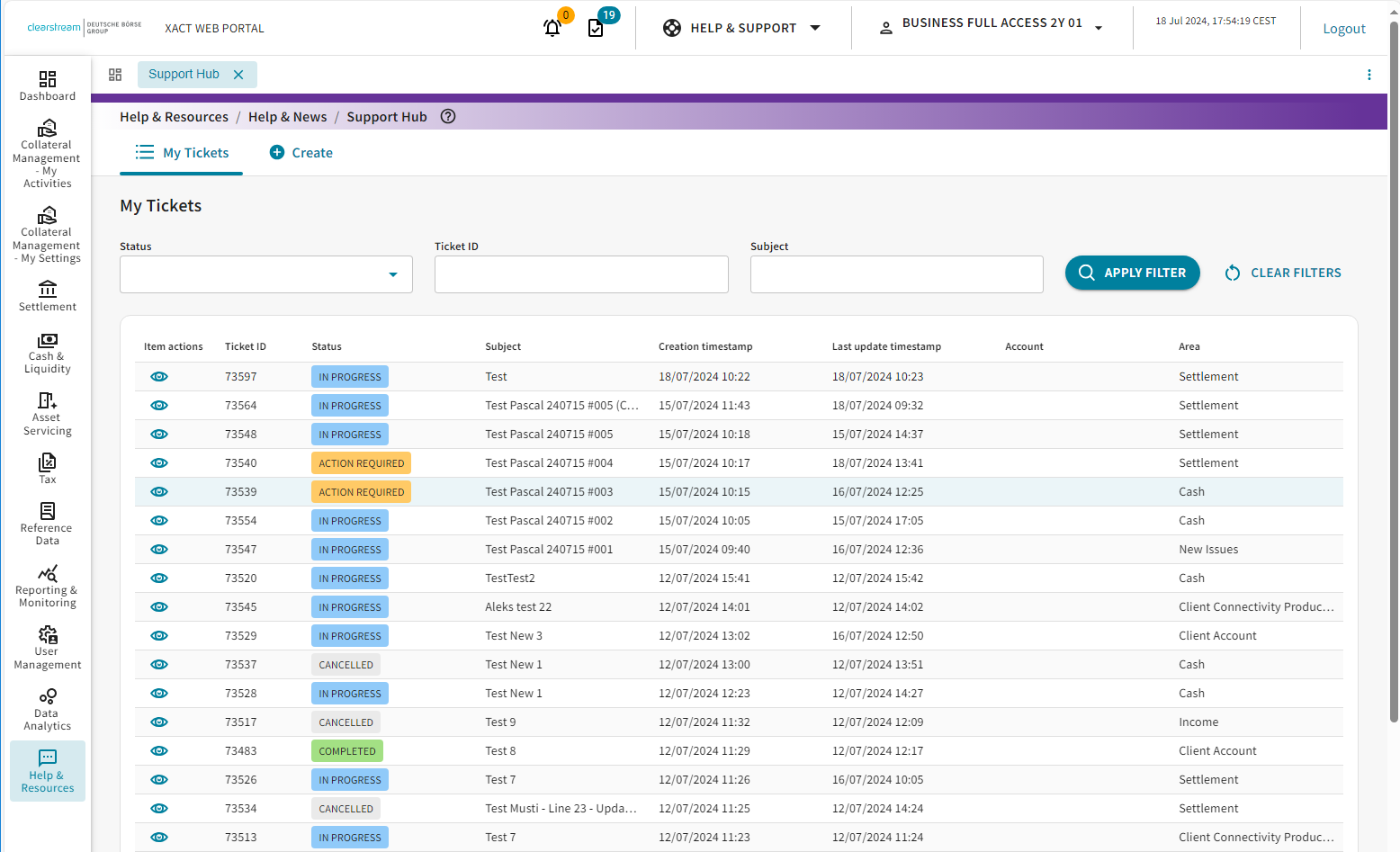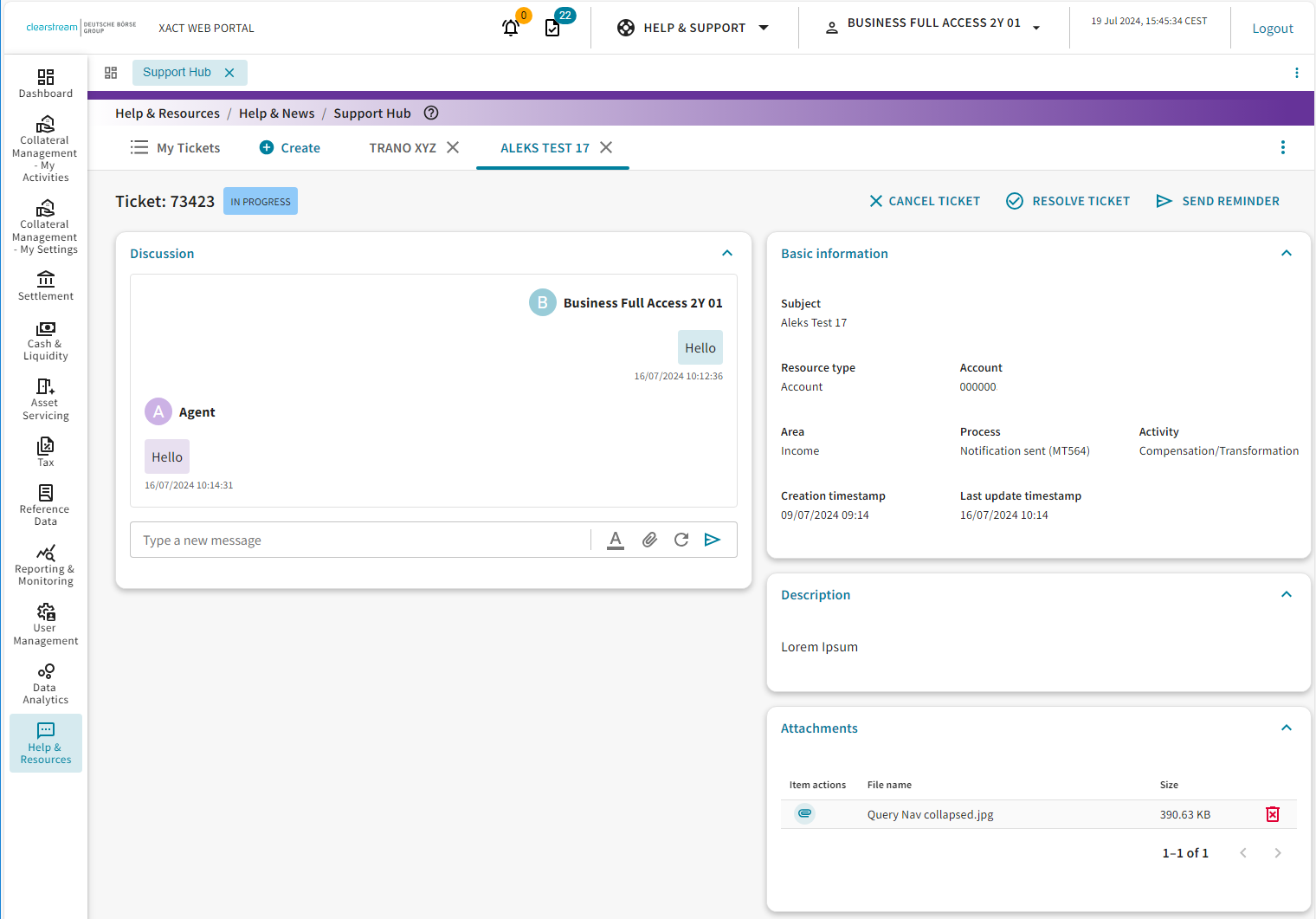Xact Web Portal: New Support Hub
Clearstream Banking1 informs clients about the upcoming changes to the user interface in Xact Web Portal, effective for business day
Monday, 29 July 2024
Background
A new Support Hub will be introduced in Xact Web Portal.
Users will be able to create, monitor and manage tickets with Clearstream’s client services from the Xact Web Portal, further improving the efficiency and transparency of query resolution. We welcome your feedback, as we plan to continuously to enhance the Support Hub and achieve optimal user experience.
Help & Support - Support Hub – Create Ticket
Accessing the Support Hub is possible via the Help & Support dropdown menu on the top right and clicking on the Support Hub Option.
Users can use the Support Hub to create tickets and raise issues with Clearstream’s Client Service teams. The issue can be described with text and attachments, while the three categorisation levels and resource type (Account in the first phase) ensure the ticket is received by the correct helpdesk.
Help & Support - Support Hub – My Tickets
From the My tickets screen users can track the status and history of their tickets. Tickets can be filtered based on their status, ticket ID or by searching for the subject.
In the detail page the progress of the query resolution can be tracked. Users can view the received responses, use the messaging function to exchange information, attach more documents if necessary, send reminders for updates and cancel the ticket if it is no longer required.
Note:There are some constraints in the initial version of the Support Hub. We aim to continuously improve the Support Hub in the future.
- Users will only be able to see their own tickets, not those of their colleagues
- Managers are currently not able to access the tickets of their staff
- The discussion feature of the Support Hub is not an instant messaging platform. The Support Hub is intended as a replacement for phone and email queries
- The Support Hub does not reflect cross-channel communication, that is, emails sent in relation to tickets raised via the Support Hub
- It is not possible to monitor tickets raised by phone call or email in the Support Hub. Only the tickets raised via the Support Hub are visible
- It will initially not be possible to reach out to the Investment Funds Client Services as well as the Securities Lending Operations and Collateral Management Teams. Please continue using existing communications channels for queries involving these teams.
Further information
For further information, please contact Connectivity Support.
-------------------------------
1. Clearstream Banking refers collectively to Clearstream Banking S.A., registered office at 42, avenue John F. Kennedy, L-1855 Luxembourg, and registered with the Luxembourg Trade and Companies Register under number B-9248, and Clearstream Banking AG, registered office at 61, Mergenthalerallee, 65760 Eschborn, Germany and registered in Register B of the Amtsgericht Frankfurt am Main, Germany under number HRB 7500.